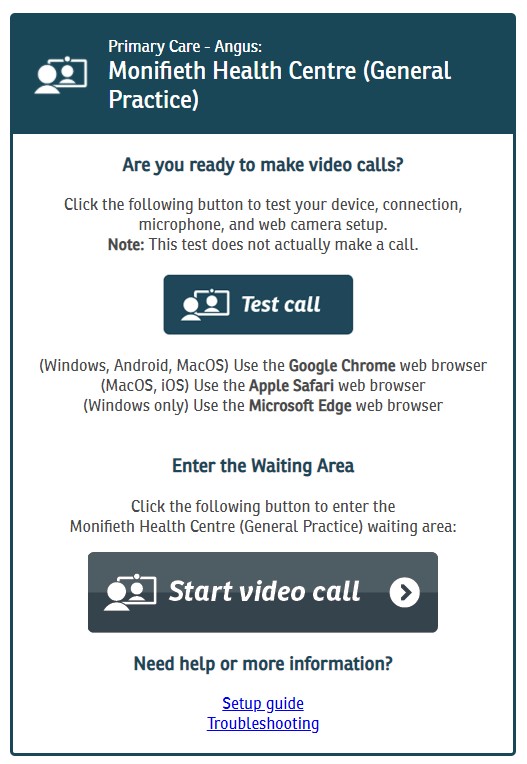About Video Consults
Monifieth Medical Practice is using Near Me, a video consulting service, that enables you to have health care appointments from home or wherever is convenient. All you need is a device for making video calls like a smartphone and an internet connection.
Near Me is a secure form of video consulting approved for use by the Scottish Government and NHS Scotland.
Starting your Video Consultation
When a GP or Advanced Nurse Practitioner has asked to consult with you via a video (sometimes called a Near Me call), they will give you a date and time to connect.
Five minutes before the prescribed time, go to https://nhsattend.vc/monifiethhc and follow the on screen guidance.
Once you complete your details and continue you will be placed in a virtual waiting area. The doctor or nurse will connect ASAP. Please be patient.
Once connected, follow the instructions of your doctor or nurse.
Using a Mobile Phone
To use the service on a mobile phone, please make sure your camera and microphone are both on. You can check this by using the Test call option at https://nhsattend.vc/monifiethhc.
If the test call doesn't work, here are some instructions for turning on your camera and microphone:
In iOS (Apple) Safari
Go to:
- Settings
- Tap Safari
- Scroll down to Camera and tap
- Ensure ‘allow’ is ticked
- Repeat this for microphone
On Android Phones
Ensure Chrome is enabled to use your camera and microphone:
- On your Android device, open the Chrome app
- To the right of the address bar, tap More -->Settings
- Tap Site Settings
- Tap Microphone or Camera
- Tap to turn the microphone and camera on